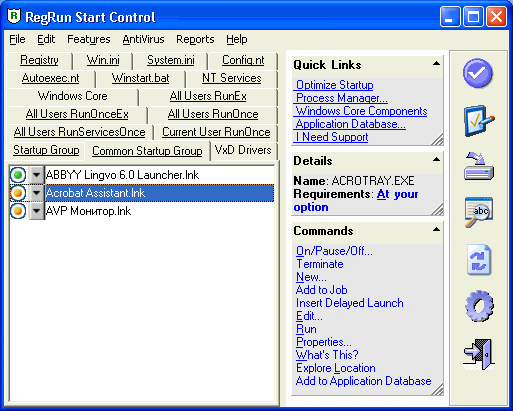Home Home
 Features Features
On-line Guide
Help On-line
Screenshots
 Order Order
 Download Download
Localization
 Awards Awards
 Support Support
NI Forum
Mickey Forum
Greatis Forum
Startup Programs
Application Database
Hot!
Download:
RegRun 4.0 beta 2
What's new?
Greatis Home
|
RegRun Security Suite includes the powerful startup manager called RegRun Start Control.
Start Control provides an unusually friendly interface to users, who can easily and quickly provide detailed information about, suspend, resume, alter, or delete any of the programs within the Windows startup.
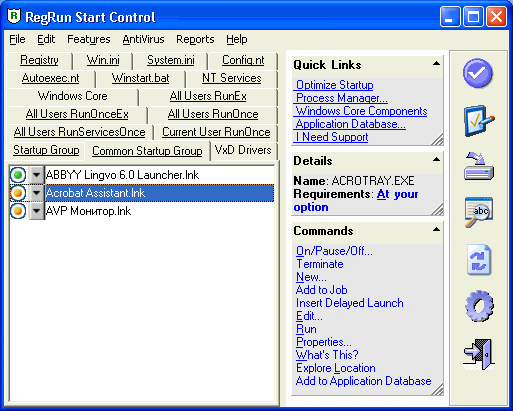
Start Control active pages:
- Registry
In the registry page you can see the contents of the keys:
- HKLM\Software\Microsoft\Windows\CurrentVersion\RunServices.
This key contains systems programs such as SYSTRAY etc. These programs start before other keys and the startup folder. If you work in a network, note that these programs run before you enter your user password. All programs are common for all users on the computer.
- HKLM\Software\Microsoft\Windows\CurrentVersion\Run.
Programs in this key run after that user enters his or her network password. All programs are common for all users on the computer.
- HKCU\Software\Microsoft\Windows\CurrentVersion\Run.
Programs in this key run only for specific users.
You can select function by click on the icon or choosing the item in the popup menu (right mouse button click).
-
Win.ini file is often used in Microsoft Windows 3.1, but in later version of Windows it is rarely used. Wini.ini is saved for backward compatibility.
There are two lines for running programs: Load and Run. All programs are divided by commas.
Be careful!
This file is often used by trojan programs!
-
The "System.ini" file is often used in Microsoft Windows 3.1 and exists for backward compatibility.
There is one line that is used for launching programs - Shell.
Be carefull! Don't change this line if you are not sure.
Most of trojan programs use the Shell for auto launching.
-
Config.sys is an especially important file for MS-DOS. In Windows'95 and Windows NT this file is used only to configure some parameters and for backward compatibility.
-
Autoexec.bat is an especially important file for MS-DOS. In Windows 95 and Windows NT, this file is less used and exists only for backward compatibility.
-
Winstart.bat
This is an obscure file. Many users don't know that Windows runs programs from it. Command syntax is similar to autoexec.bat. Normally, winstart.bat is empty. If you find any programs, be careful.
-
Startup folder
-
Common Startup folder
-
Windows NT/2000/XP services
-
Run Once registry keys
The RunOnce subkey of HKEY_LOCAL_MACHINE\SOFTWARE or HKEY_CURRENT_USER\SOFTWARE stores the names of programs that Windows runs at startup the next time the system starts. When these programs are run, their names are deleted from the RunOnce subkey so that they are not run again automatically.
-
RunEx
Windows 98 ( and Windows 2000) includes the RunOnceEx and RunEx registry keys for additional functionality of Run registry keys. The syntax and format used for these keys is different from the RunOnce and Run keys.
-
VxD and Drivers
Why we need know about VxD and drivers?
System drivers is a low level of the startup process. Many serious problems may be resolved by managing these drivers.
RegRun gives you the unique possibility to get full control of your computer.
-
Windows Core Components
Windows Core Components contains Active Setup items, Browser Helper Objects,
Shell Loggers DLLs, Shell DLLs, Static VxD (Windows 9X/Me only).
These components are very important for stable Windows work.
RegRun Start Control will warn you about changes in the registry startup keys and allow to decline these changes.
Read more information >>
|