| Windows Startup Programs database | Greatis WinCleaner |
|
On-line Guide Help On-line Screenshots Localization NI Forum Mickey Forum Greatis Forum Startup Programs Application Database Hot! Download: RegRun 4.0 beta 2 What's new?
|
WinCleaner is a useful tool to improve the security of your computer.
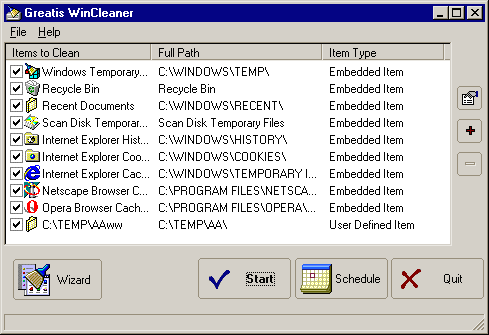
WinCleaner gives you the possibility to clear:
Use File menu to choose Cleaner Wizard. It allows to automatically choose user mode:
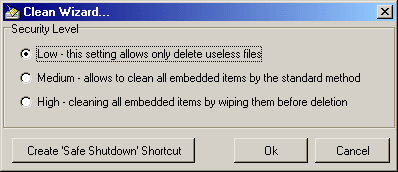
If you want to clean your system before computer shutdown, we suggest you to click on the "Create 'Safe Shutdown' shortcut" button. You will see a new shortcut on your desktop. Click on this shortcut. WinCleaner will be launched in auto mode. After finishing its work WatchDog will check your system for a safe shutdown. If OK, you will be asked to shut your computer by standard Windows dialog.
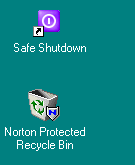
In addition you may run WinCleaner in fully automatic mode. Click on the Schedule button to customize time and date of the cleaning. Try RegRun now!Read more information >> |